Barcode Generator For WooCommerce Products and order
WooCommerce Barcode Generator For Products & Orders
76000+ Active Installation(System info)
WooCommerce Barcode Generator For Products & Orders. The Barcode generator plugin generates dynamic barcodes for WooCommerce products,orders and order email. Barcodes are generated automatically as early as the plugin is activated.
barcode for woocommerce
A few reasons for you to choose
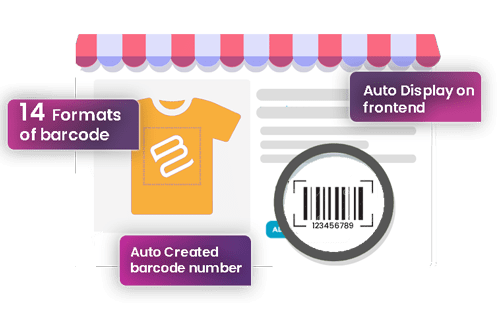
WooCommerce Product Barcode
When activated the plugin, barcode images will be generated automatically for all new & old products. The barcode number will be generated instantly. This means that when the plugin activation, you will get barcodes of all WooCommerce products without any work. This barcode will display on the front end & back end of the site. Supports fourteen formats & all product types
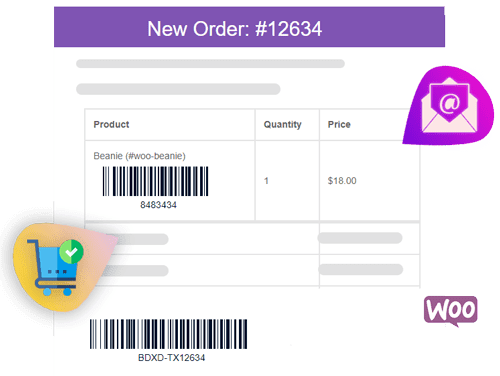
WooCommerce order barcode
Our plugin generates auto barcodes for all new orders with all old orders in your WooCommerce Site. As soon as a new order is completed, the order barcode will be printed on the order mail. The order email will contain a separate product barcode printout for the product ordered with the order barcode. Order ID or Transaction ID is used as the content of the barcode. the order barcode can be created from a custom number. the customer & the seller will see the order barcode in the mail. Order barcodes provide a unique advantage to businesses in managing their sales processes.

Print Labels with Barcodes
You can easily print barcode images for all products on your ecommerce site with this barcode plugin. With the bulk print facility, there is no hassle of searching for each product separately. Easily find all products on one page and print. There is category wise filtering facility for short out among the products. If you select a category, all products within that category will only be displayed. That is, only that class of products can be printed.
Pricing
Choose your plan from the following prices.
Beginner
$80 Original price was: $80.$50Current price is: $50.
1 Site | 1 Year
- ✓ 1 Site License for 1 year
- ✓ Download Limit 20 timesDownload a maximum of 20 times in 1 year from the date of purchase
- ✓ Get Plugin Updates for 1 yearYou will get the updates of the plugin within 1 year from the date of purchase
- ✓ 1 Year SupportSupport will be given up to 1 year from the date of purchase
- ✓ Support Response 6 hr
Standard
$129 Original price was: $129.$100Current price is: $100.
1 Site | Lifetime
- ✓ 1 Site License for Life time
- ✓ No Download LimitUnlimited Downloads the Plugin r from the date of purchase
- ✓ Life time Free UpdateYou will get the life time updates of the plugin from the date of purchase
- ✓ Life time SupportSupport will be given life time from the date of purchase
- ✓ Support Response 1 hr
Multiple
$220 Original price was: $220.$200Current price is: $200.
10 Sites | Lifetime
- ✓ 10 Sites License for Lifetime
- ✓ No Download LimitUnlimited Downloads the Plugin r from the date of purchase
- ✓ Lifetime Free UpdateYou will get Lifetime updates of the plugin from the date of purchase
- ✓ Lifetime SupportSupport will be given Lifetime from the date of purchase
- ✓ Support Response 1 hr
infinite
$499 Original price was: $499.$300Current price is: $300.
100 Sites | Lifetime
- ✓ 100 Sites License for Life time
- ✓ Unlimited DownloadDownload Unlimited from the date of purchase
- ✓ Get Life time Free UpdateYou will get the life time updates of the plugin from the date of purchase
- ✓ Life time VIP SupportSupport will be given life time from the date of purchase
- ✓ Support Response 30min
There are no hidden charges. VAT or tax is included in the price.
in certain cases, we’ll happily issue a refund if requested within 7 days of purchase. Refund Policy
Features of Product Barcode
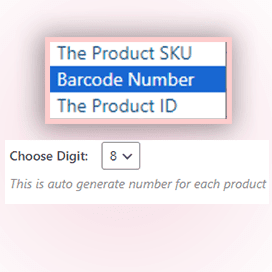
Automatically Generate barcode content
The content (number) of the barcode will be generated automatically. when the plugin is activated, a unique 6-digit barcode number will be automatically generated for each product as barcode content. The barcode image will be generated from this number.
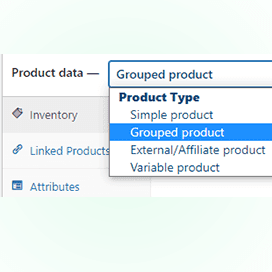
Barcode generator for all Product Data Type
All WooCommerce new products & old product barcodes can be created. This barcode number will be generated for all WooCommerce products. Simple product, variable product, variable child, group product & external product.
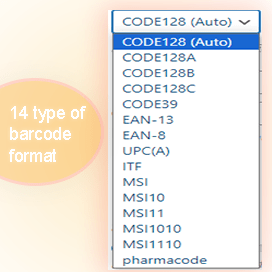
14 type of barcode format
With this plugin, you can create barcodes of 14 types of formats. All popular formats will be found here. eg: CODE128 (Auto). EAN-13 . EAN-8 . UPC(A). CODE128A . CODE128B. CODE128C . CODE39. ITF. MSI MSI10. MSI11 . MSI1010 . pharma code
Custom barcode number
You can easily create custom barcode numbers with this plugin, do it in two ways
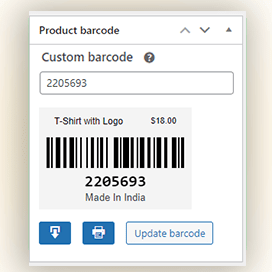
Change the barcode number from the edit page
Barcodes are automatically generated for all new & old products on the shop site based on the barcode content type. The barcode content type can be changed from the settings page. You can create custom barcodes for different products. Custom barcodes are created on the product edit page, this facility is available for changing variable child products. You can create custom barcodes from the Quick Edit option in the WooCommerce Shop.
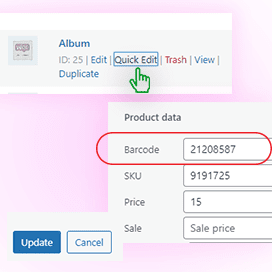
Change the barcode number with 'Quick edit'
The barcode number is quickly system-supported. This means you can create custom barcodes from the quick edit option. It is from the WooCommerce product page For this, you go to WooCommerce> Products > All Products. Now click on the quick edit option for the selected product & input the barcode number. The barcode number & barcode image will be changed instantly. No need to open the product edit page
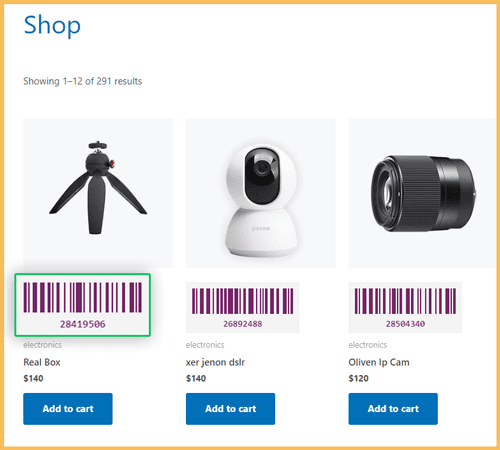
WooCommerce Barcode on Shop page
The customer’s request was to show the product barcodes on the shop page. The we brought this feature. Product barcodes can be automatically displayed on the store page. Barcodes on the store page do not contain the product price & product name. Users can turn on & off the auto show on the store page functionality from the settings page. Barcode has the facility to show on the store page, category page & tag pages.
Barcode generator on Single Product Page


Single product page barcodes can be displayed with this plugin. This will be done automatically. This means that barcodes can be viewed on a single product page with the plugin activated. The automatic feature can be changed from the plugin settings page. For variable products, the barcode will automatically change as the product attributes change.
There are shortcodes for displaying barcodes on a single product page. This means you can display the barcode of your preferred place using the shortcode. This shortcode can be used in WooCommerce templates & can be used in page builders like Elementor, WPBakery, DIVI & many more
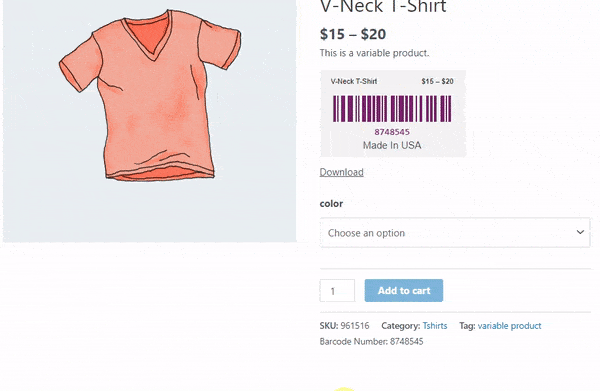
WooCommerce Order Barcode Generator
This barcode plugin helps you create barcode images for WooCommerce orders. These barcodes can be found in the orders dashboard, to find them, you need to go to WooCommerce > Orders
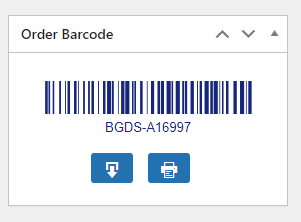
Order Barcode
Barcode is generated automatically for every new order and old order. which it displays on the order dashboard page. By default, the barcode number will come from the order number. You can prefix the order number or set the transaction number as the content of the order barcode
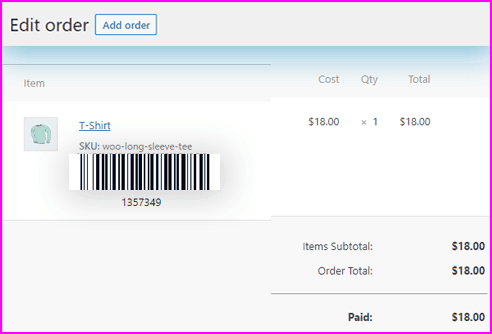
Product barcode on order page
On the order page, a barcode will be generated bottom of the ordered product name. which is the barcode of that product. Barcodes for this product are automatically generated & displayed Product barcode as images. it will be generated on the order page for all old orders &new orders. This product can be found in barcode email templates & PDF invoices. You can see it when you click on the demo on the order page
Download all barcodes from one page
you can download the barcode of all the products on your shop page from one page. apart from, you will get the facility of filtering product categories.
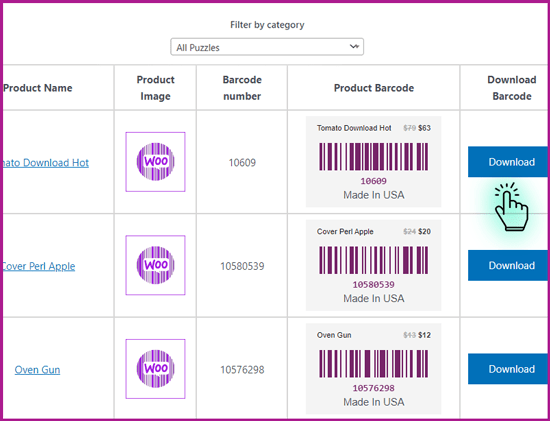
Integration
Barcode on PDF Invoice
This plugin is integrated with PDF Invoice and Packing Slip plugins. Seller and customer will receive the barcode after the order is placed. The PDF invoice attached to the order email will contain the barcode
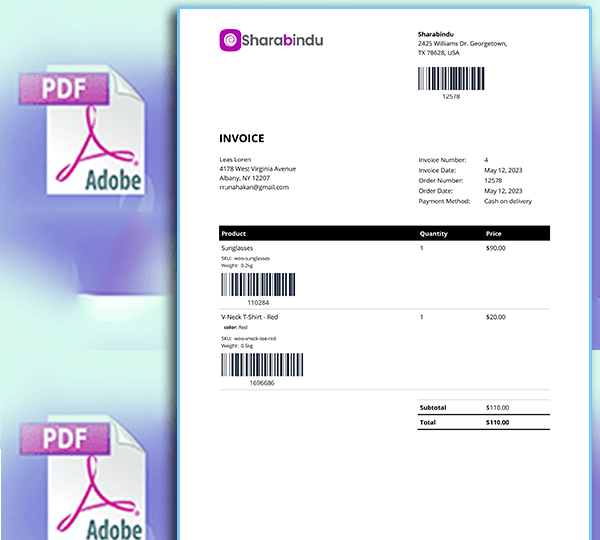
Admin can add a user
Administrators can add a user. It gives that user access to the plugin settings page & print pages. Admin can add editor, author, contributor, subscriber, shop manager, customer
♦ Editor
♦ Author
♦ Contributor
♦ Shop manager
♦ Subscriber
♦ Customer
Plugin info
- Created on : May 3, 2021
- Update on : April 22, 2024
- Version : 5.0.8
5.0.8 - April 22, 2024
- New Add print and download barcode button for order dashboard
- Fixed Fixed Order barcode on order dashboard
5.0.7 - April 18, 2024
- Fixed Fixing the CSS issue for barcode text alignment
- Fixed Fixing the JS issue for barcode format
- Improved Compatible according to WordPress 6.5
5.0.6 - January 16, 2024
- New Add 'Order(ASC/ DESC) field on print barcode Settings Page
5.0.5 - January 14, 2024
- Improved Update plugin according to php version 8.2
5.0.4 - January 01, 2024
- Improved Improved the font size for barcode Label
5.0.3 - December 24, 2023
- New Add barcode number in Product barcode on order email
5.0.2 - December 20, 2023
- New Added Ajax Facility for Saving Data in plugin settings page
- Improved Compatible with WordPress 6.4.2
- Improved Compatible with WooCommerce 8.3.1
- Improved Update product page Meta barcode
5.0.1 - December 10, 2023
- Fixed Fixing error on bulk print Settings Page
4.0.9 - November 5, 2023
- Fixed Fixed price display issue for variable child products on Print page
- Fixed Fixed pagination on Print page
4.0.8 - November 2, 2023
- Improved plugin settings page Design has been update
- Improved Product Title width measurement has been update
- New A new logo has been introduced for the plugin
4.0.7 - October 29, 2023
- Fixed Fixing JS issues on Bulk Print page
4.0.6 - September 27, 2023
- New Added product barcode to PDF invoice
4.0.5 - September 25, 2023
- Improved Update Price and Title alignment on product metabox
4.0.4 - September 14, 2023
- New Add Print button of Product meta metabox
4.0.3 - August 15, 2023
- New Add Print button of Product meta metabox
4.0.0 - July 7, 2023
- Improved Improved admin plugin installation speed issues
- Fixed Fixed issues for changing barcodes for variable products
3.0.7 - May 28, 2023
- New Added Barcode number field which is automatically generated
- New Added Barcode number quick edit field on product
- New Added Barcode number field on product Metabox
- New Added Custom text field on barcode (Country of Origin)
3.0.6 - May 20, 2023
- New Added label for the Download button on Single Product page
- New Added a barcode on the order page for each ordered product
- New Added order barcode on order mail for each ordered product
- Improved Change the barcode position on order mail
3.0.5 - April 17, 2023
- New Added download button for single product page
3.0.4 - March 13, 2023
- Improved The height of the print page box size can be customized
3.0.3 - February 12, 2023
- New Added AJAX filtering features to barcode bulk print page
- New Added AJAX filtering to Download barcode page
3.0.2 - January 2, 2023
- New Added Order barcode to WooCommerce order mail
- New Added Order barcode to PDF invoice
2.4.5 - June 2, 2022
- New Added a barcode on the shop page, category page, and Tag page
- New Added shortcode for shop page
2.4.2 - March 1, 2022
- New Variable Product barcode display on Single product page
2.4.1 - January 10, 2022
- New include 12 format of barcode
- New allow barcode displaying the single product page
- New shortcode for single product page
2.3.0 - December 29, 2021
- Improved remove order by "none filed"
- Fixed fixing posts per page issues
2.2.0 - 22 September, 2021
- New Added Barcode for Variable Child product
- Improved Update based on WordPress 5.8.1
2.1.0 - 23 July, 2021
- Improved New design plugfin settings page
2.1.0 - 23 July, 2021
- New Added shortcode for display barcode on Single product page
- New Added EAN13, UPC (A) format
- New Added Download barcode list page
- New Added capability for plugin settings page
- New Added barcode background color
- New Added barcode line width features
1.0.0 - 3th May, 2021
- Released Plugin Released
- SEO Ready : Yes
- Multilanguage : Yes
Plugin info
Active installations: 76,000+
WordPress Version: 5.2 or higher
Tested up to: 6.5.2
PHP Version: 5.6 or higher
FAQ
Here you can find some frequently asked questions about this plugin. If you can’t find a reply to your doubts, ask a question. we will reply in a very short time
what is barcode or bar code
A barcode (bar code) is a visual image or bar. which is a method of representing data in machine-readable form. Initially, barcodes represent data by varying the width, spacing, and shape of parallel lines.
How long is the barcode valid?
Its validity is lifetime. Barcodes will never be lost
Is the barcode stored somewhere inside WordPress?
No, the barcode is generated instantly on the web page Barcode images are not stored in any files on your WordPress site.
If the product URL is changed, will the barcode be changed?
No, barcodes are created based on product ID, SKU, or Auto Generate barcode number. So it doesn't depend on the URL of the product. It depends on the product ID, SKU, or auto-generated barcode number. The barcode will change if the SKU is changed or change the barcode number
Does this plugin require the WooCommerce plugin to activate?
Yes, this plugin will only work if the WooCommerce plugin is enabled on the WordPress site. Because it only generates barcodes for WooCommerce products and WooCommerce orders.
Do I need to have coding skills to use Product Barcode generator?
Not at all. you only need to install it and activate it. the barcode generator will automatically start on your site, without any need to tweak the code. Look at the documentation for details about the plugin settings
What are the requirements for This Plugin?
A minimum of PHP 5.7 is required. Minimum WordPress Version 4.o or higher
Is there a way to add barcodes to variable products?
What to include to create a barcode?
This plugin generates unique barcodes for each product. The barcode will take its content from the product SKU, ID, and automatic barcode number. and the barcode image will be automatically generated based on that. We recommend you choose an automatic barcode number option. it is hassle-free and you don’t need to enter any information. The barcode number will be automatically generated, you can change the digits if you want.
Can barcode be added to order email?
The plugin has the option to show the order barcode in every email. You can choose to show the barcode on all emails or only on the one sent for complete orders. Order email live Dmeo
Can I use Product Barcode generator on client sites?
Yes, buy "Infinite Plan" for this. You can set up the premium version of "Product Barcode Generator Pro" on your customer's website. Lifetime updates will be available
Do you offer a trial version of "Product barcode generator" Premium Plugin ?
We do not offer a trial version. But a free version is available in the WordPress repository of the premium version plugin. you can try it
Do you offer support if I need help?
Yes, Click the live chat option. you can submit a ticket to contact a developer
Can I upgrade my license?
If you want to upgrade. you will have to buy a new plan with the full amount
What is EAN13, how to use it
it is a 13-digit code. ( about EAN13 on Wikipedia).
You can find many sites to check Ean13 digits. This site is one of them. you can check the EAN13 code and check the validity
What is UPC (A), how to use it
it is a 12-digit code. ( about UPC on Wikipedia).
You can find many sites to check UPC(A) digits. You can check this
Can the plugin be connected to a mobile scanning app?
We don’t offer an application to scan. But we can recommend these ones.
For Android: https://play.google.com/store/apps/details?id=com.gamma.scan&hl=en .
For IOS(apple): https://itunes.apple.com/app/scienzi/id1180168368
Why should we use the updated version?
If you do not get the updated version of the plugin. you will miss the new features and security of the plugin. So always use the latest version themes, plugins, and WordPress version
In case of single plan, will the barcode not work after one year?
Barcode will definitely work, you can use the updated version of the plugin for 1 year in case of Single plan
What does 20 times download limit mean?
This means when you choose "Starter plan" you can download the plugin file 20 times from the date of purchase. When an update to the plugin is released, we'll email you. You can download the premium file from your account page and install it on the site
Why you Purchase Lifetime package?
Our lifetime package prices are lower than any other market. This is because we only try to keep our hard work part, so we offer a lifetime license at a very low price. The benefits you get with the Lifetime package are:
- You can download unlimited plugin files.
- Get new features of the plugin for lifetime
- Can always use the updated version plugin
- A lifetime plan will keep your website safe for life
- No functionality errors will occur in future WordPress versions
- Lifetime Premium Customer support
What payment methods do you accept?
We use Stripe's payment gateway by debit or credit card. We only accept USD dollars
Pricing
Beginner
$80 Original price was: $80.$50Current price is: $50.
1 Site | 1 Year
- ✓ 1 Site License for 1 year
- ✓ Download Limit 20 timesDownload a maximum of 20 times in 1 year from the date of purchase
- ✓ Get Plugin Updates for 1 yearYou will get the updates of the plugin within 1 year from the date of purchase
- ✓ 1 Year SupportSupport will be given up to 1 year from the date of purchase
- ✓ Support Response 6 hr
Standard
$129 Original price was: $129.$100Current price is: $100.
1 Site | Lifetime
- ✓ 1 Site License for Life time
- ✓ No Download LimitUnlimited Downloads the Plugin r from the date of purchase
- ✓ Life time Free UpdateYou will get the life time updates of the plugin from the date of purchase
- ✓ Life time SupportSupport will be given life time from the date of purchase
- ✓ Support Response 1 hr
Multiple
$220 Original price was: $220.$200Current price is: $200.
10 Sites | Lifetime
- ✓ 10 Sites License for Lifetime
- ✓ No Download LimitUnlimited Downloads the Plugin r from the date of purchase
- ✓ Lifetime Free UpdateYou will get Lifetime updates of the plugin from the date of purchase
- ✓ Lifetime SupportSupport will be given Lifetime from the date of purchase
- ✓ Support Response 1 hr
infinite
$499 Original price was: $499.$300Current price is: $300.
100 Sites | Lifetime
- ✓ 100 Sites License for Life time
- ✓ Unlimited DownloadDownload Unlimited from the date of purchase
- ✓ Get Life time Free UpdateYou will get the life time updates of the plugin from the date of purchase
- ✓ Life time VIP SupportSupport will be given life time from the date of purchase
- ✓ Support Response 30min
Customer Satisfaction is Our Goal
So their reviews are key to our effectiveness

michelle Evan
5.00
I really needed an automatic tool that could work in a WooCommece environment

Kayden Luke
5.00
I would recommend it to anyone who needs to work with barcodes

It’s an amazing Plugin, just awesome..

Samuel Danielle
5.00
Saving time and having everything on point is our goal and this plugin has been exceptional.

Nolan Rebecca
5.00

Tina J. Page
5.00
I’m so impressed with the excellent customer service and support

One of the standout features of this plugin is its ability to effortlessly generate barcodes for products…
Get Started Now
Install Product Barcode Generator on your WordPress site today and start creating dynamic barcodes.

to our 63,000+ users that trust us
Related Tags:
Order Barcodes for WooCommerce
woocommerce barcode generator
order barcodes
Order Barcode for WC Plugins
Show barcodes on products, orders, invoices and other
order barcode for Woocommerce order mail
How to create order barcodes
Barcode Generator For WooCommerce Products and order
Order Barcodes and QR Codes for WooCommerce
WooCommerce Order Barcodes generator
Displaying barcodes for completed order status email
add order barcode to invoice footer
WooCommerce Order Barcodes Plugin
barcode for woocommerce
mame barcode for woocommerce
pos barcode inventory management for woocommerce
barcode generator plugin for woocommerce
barcode generator for woocommerce
barcode scanner for woocommerce
print barcode labels for woocommerce products
barcode for us products
barcode with description
woocommerce barcode scanner
woocommerce barcode inventory
ean for woocommerce
barcode generator woocommerce
how do you make a barcode for a product
how do i get a barcode for my products
how much is a barcode for a product
generate barcode with number
how can i generate a barcode
importance of barcode
how do i get a barcode for my small business
products barcode numbers
barcode to product details
print barcode labels for your woocommerce products/orders
online barcode generator with description
product barcode for woocommerce
woocommerce qr code generator
barcode scanner woocommerce
how do i generate a upc barcode
woocommerce barcode
woocommerce barcode scanner
woocommerce barcode inventory
woocommerce barcode printer
woocommerce barcode field
woocommerce barcode and isbn plugin
woocommerce barcode and isbn
woocommerce add barcode to product
woocommerce product barcode
wordpress add barcode
woocommerce event qr code addon
wordpress create barcode
woocommerce event qr code email tickets
woocommerce order barcodes
barcode for woocommerce
pos barcode inventory management for woocommerce
barcode generator plugin for woocommerce
barcode generator for woocommerce
barcode scanner for woocommerce
woocommerce qr code generator
wordpress barcode generator
how to add barcode to woocommerce
product code for woocommerce
how to generate a barcode for a website
print barcode labels for your woocommerce products/orders
woocommerce product barcode generator
woocommerce pos barcode
wordpress barcode plugin
woocommerce barcode plugin

