
Why Use QR Code to WordPress Site
Why use QR code on your site? Because, in the past few years, QR codes have become an integral part of marketing strategies. If you have recently purchased an electronic device like a laptop or smartphone, you may have scanned the QR code on its packaging to find out more details about the device. This is exactly how QR codes for websites work
They store data and represent it digitally through text, geo coordinates, and URL links. So, a website visitor can quickly access a web page, product page, new offer, new product, or coupon by scanning the code using their smartphone. This eliminates the need for a website user to type a URL code into a browser to find a page This article explains why you need a QR code on your website.
Table of Content
What is a QR code?
A QR code is a type of code that can be easily read by a digital device and that stores information as a series of pixels in a square-shaped grid. QR codes are used to track information about products in a supply chain
Why use QR codes on your website?
Increased Engagement
Websites using QR codes enjoy more user engagement because visitors can scan the code and access their content or app without going through the hassle of typing the URL
Cost-Efficiency
With QR codes, you don’t need to print anything or purchase physical ad spots. Also, you can change the coding hassle-free by uploading and new QR code image to your webpage.
A QR code is Measurable
You can measure the interaction generated by your website’s QR code to track scans as well as impressions. Besides allowing your web visitors to interact with your content easily, it shows a more direct user intent. You will better understand your user needs by measuring QR code scans.
Google Will Recognize Them
By adding QR codes to your website, search engine algorithms will notice you have updated your web pages. As a result, they will index the new image accordingly. If it recognizes the QR codes, it will possibly index their content, which can increase your SERP ranking.
How to Integrate QR Codes on WordPress Websites
You can easily integrate QR codes into your WordPress website, so there are free and premium plugins, The free plugins are nicer and the premium versions are more feature-rich. Let’s take a look at how you can create them and add them to a WordPress site. One of the easiest and most popular WordPress plugins to create QR codes on your WordPress sites is WordPress QR Code Plugin
QR Code Composer: Dynamic QR Generator Plugin for WordPress
If you’re looking for a WordPress plugin dedicated to generating QR codes, here’s an option you can consider. This plugin allows you to generate QR codes for your WordPress website. You can create QR codes for URLs, emails, phone numbers, and more. It offers customization options for QR code size, color, and error correction level.
Master QR Generator: A Stylish QR code for WordPress
Powerful styling design, dot code that can easily differentiate your website from other websites. Versatile features, auto-generate, background image, logo,and bulk print facility. A complete QR code generator package plugin for your WordPress website.
Conclusion
Although pulling out a smartphone from your pocket to scan a code and getting to another website while using a laptop to surf the net might seem unnecessary, in some instances, it can save the user time and effort, especially if the digital content is mobile-based. Whether you have a small or large business, you can benefit from using a QR code for your website. It’s the easiest way to give your users access to product details, web page content, Custom Link, Chat access, Google Maps location, and other information.
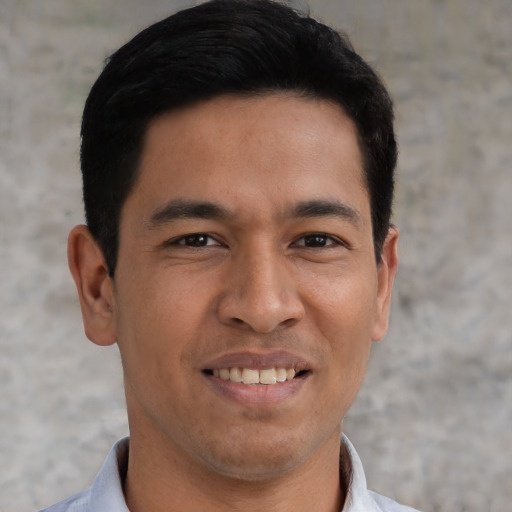
Writted by
Ryan Mitchell
Ryan Mitchell is an experienced Plugin Developer who specializes in creating powerful, user-friendly WordPress and WooCommerce solutions. With a strong focus on functionality and performance, he develops plugins that help businesses streamline workflows and enhance their online presence.
You may also Like
How to Generate QR Codes in WordPress
Generating QR codes has become a common requirement for WordPress websites, especially for businesses, bloggers, and WooCommerce store owners. QR
How to Add QR Code to WordPress Website (100% Free – Step by Step Guide)
QR codes have become a powerful tool for sharing content, improving user engagement, and connecting offline users to online pages
Smart QR Code for WordPress – Auto Generate QR Codes Instantly
In today’s fast-paced digital world, connecting your audience seamlessly across devices has become essential. Whether you manage a blog, business
How to Add Barcode to WooCommerce Site
Barcodes invented 70 years ago, are essential for inventory, supply chain, and sales control. Efficiency, accuracy, and scalability are key





