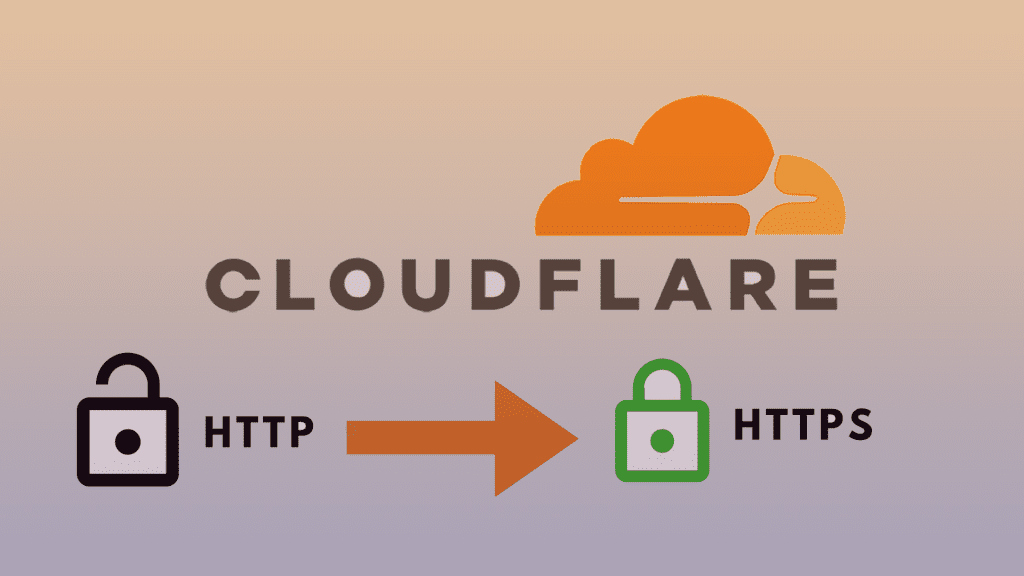
How to Get Free SSL Using Cloudflare
SSL is secure connections from a web server to a browser,
When installed on a web server, it activates the padlock and the https protocol. Typically, SSL is used to secure credit card transactions, data transfer and logins, and more.
How to Get Free SSL Using Cloudflare, Please follow below step
1)Go to Cloudflare and Login
2)Click Add Your Site
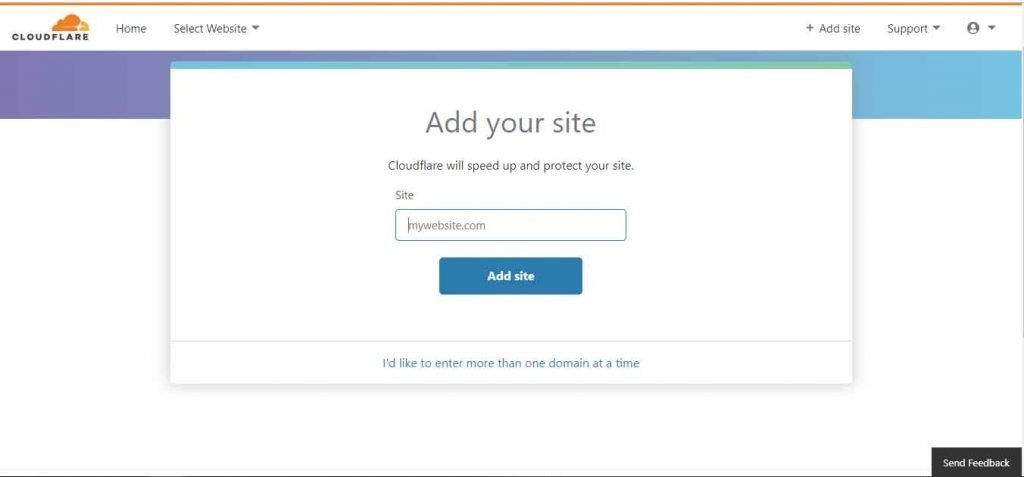
Select Free Plan and Press Confirm
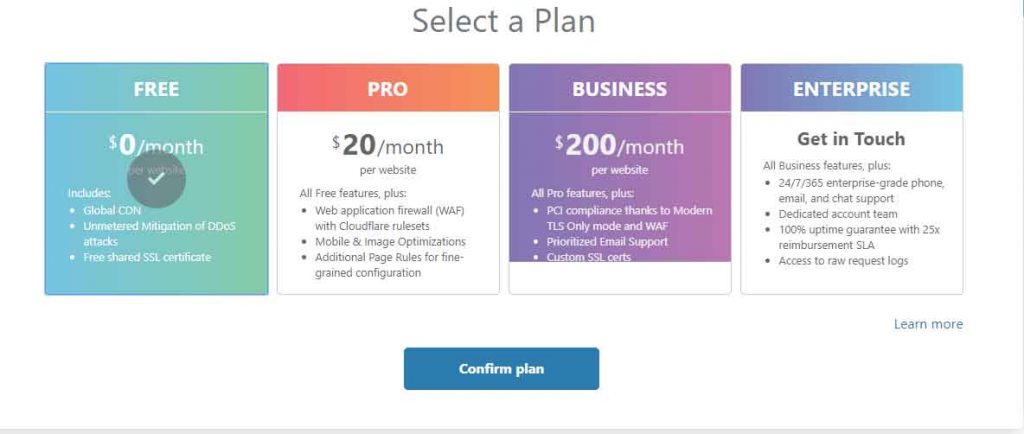
Change Name Server

Click DNS Button and Click Status and make it Yellow Color as below Picture
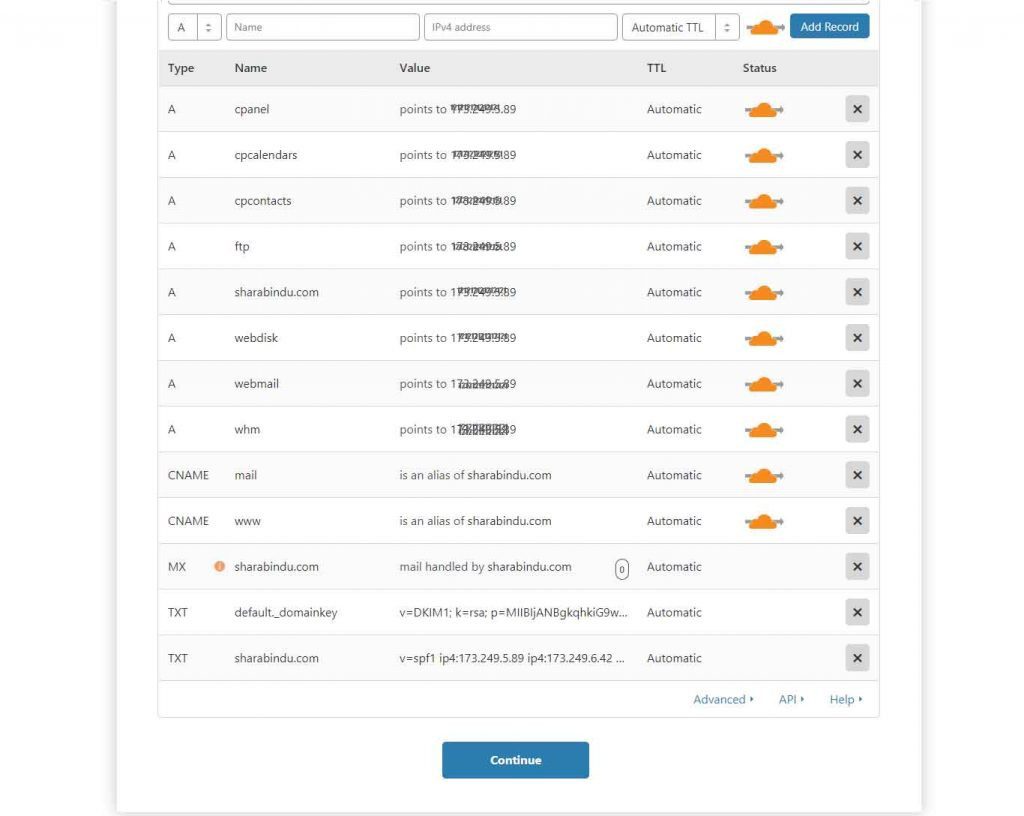
Now Go to Cryto>Select “Flexible” and wait in 24 hours until Active, After Active Certificate Change “Flexible” and Select it “Full”
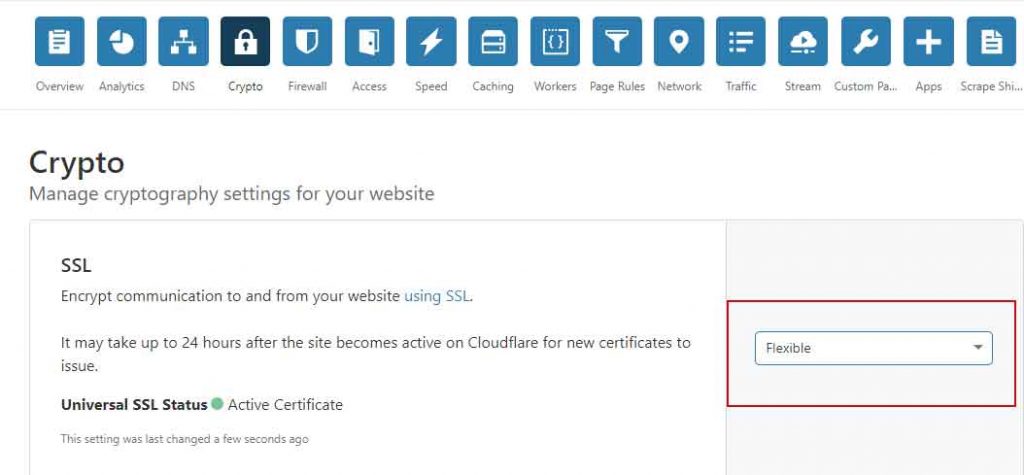
Scroll Down and See Automatic HTTPS Rewrites,Now Click turn On
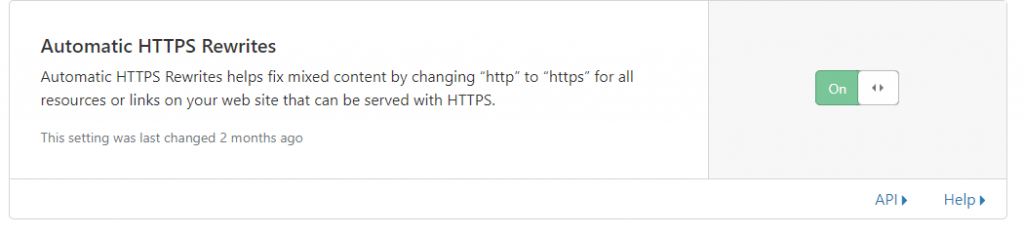
Now Check your Website .Thanks

Writted by
Sharabindu Bakshi
Sharabindu is not just a tech whiz. He is an excellent communicator and collaborator. Working closely with clients to understand their goals and preferences. Whether you are a small business owner looking to establish your online presence or a seasoned entrepreneur looking to take your website to the next level, Sharabindu will work tirelessly to exceed your expectations.
You may also Like
How to disable URL from WordPress comments text
WordPress comment forms are an essential aspect of engagement for any website utilizing this versatile content management system (CMS). While
How to Add Barcode to WooCommerce Site
Barcodes are an important element on your WooCommerce site. Adding a barcode can be helpful for inventory management, product identification,
How To Add QR Code In WooCommerce Order email
QR codes are everywhere now. QR code in WooCommerce is an essential element of order emails. Adding a QR code
Boosting the efficiency of WooCommerce with barcodes
How implementing barcode technology can streamline your WooCommerce site operations and increase efficiency Table of Content Optimizing Inventory Control Enhancing







